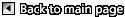Music > Copying music files
Copying music files
Import music files saved on storage media to the system storage or copy files imported from audio CDs to storage media. With the file you want to import or copy selected, press the  button, and then select [Copy] from the options menu. Follow the on-screen instructions to complete the operation.
button, and then select [Copy] from the options menu. Follow the on-screen instructions to complete the operation.
Hints
- Music files copied to storage media are saved in the [MUSIC] folder. If there is no [MUSIC] folder on the storage media, it will be created automatically.
- Depending on the device in use, some copied files may not be playable.
- An appropriate USB adaptor (not included) is required to use storage media with some models of the PS3™ system.
- Take care not to infringe the intellectual property of others.
- Copyright-protected music files cannot be copied to the system storage.
- Music files cannot be copied during playback.*
* Includes content playback using other features, such as display of image files.