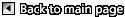Music > Changing icons
Changing icons
Change the icon (thumbnail image) associated with a folder or file saved in the system storage. With the folder or file selected, press the  button, and then select [Information] from the options menu. Select an icon, and then follow the on-screen instructions to complete the operation.
button, and then select [Information] from the options menu. Select an icon, and then follow the on-screen instructions to complete the operation.
Hints
- If you select a folder to perform this operation, icons for all files within the folder will be changed.
- If you select [Default Icon], the icon will go back to the default icon.