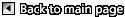Music > Using playlists > Creating or playing playlists
Creating or playing playlists
You can collect tracks you like from among the tracks saved in the system storage and rearrange them in the order you like to create and play playlists.
1. |
Select |
|---|---|
2. |
Select |
3. |
Select a playlist that has been created, and then press the |
4. |
Select [Edit].
|
5. |
Select the track that you want to add to the playlist. |
Hint
Only tracks that have been saved in the system storage can be added to a playlist.
 (Music) >
(Music) >  (Playlists).
(Playlists). (Create New Playlist). Follow the on-screen instructions to create the playlist.
(Create New Playlist). Follow the on-screen instructions to create the playlist. button.
button.
 button to stop editing. You can play the playlist that was created under
button to stop editing. You can play the playlist that was created under